The simple fact is your business needs a strong social media presence. Whether you operate a traditional local brick and mortar business or a nationwide conglomerate, there are no more excuses for a poor social footprint.
Today’s social platforms help you to connect one-on-one with your customers, strengthen your brand awareness and generate leads and sales at scale. There are 3+ billion social media users around the globe who login at least monthly – it’s not a trend anymore, it’s a marketing reality.
Think about it. Every single one of your potential customers has the world at their fingertips – via their cell phone.
Consider how many times per day you’ll check your Instagram or Facebook or Twitter accounts on your own phone.
Okay, so social media marketing is a must. What’s next?
What’s next is you need a viable strategy, a plan to put yourself in front of your ideal social audience.
How do we do that? Short answer: #HASHTAGS
Well, Instagram hashtags will be the focus of this particular article. Truth is, you will need a comprehensive social media marketing strategy that works in concert with your organic SEO and offline marketing efforts.
Hashtag Research for Best Results
Most Instagram users have no idea how to properly leverage hashtag usage for more likes, more followers or increased visibility.
The one and only hashtag usage strategy most will employ is to simply grab the most popular or trending hashtags they can find related to their niche.
You’d think this would work right? Find some super popular trending hashtags with tons of posts. Slap a few of them on your own post and you’re off and running.
Not exactly. The obvious flaw in that logic is that those hashtags are super popular and always trending. There is no way your low-profile account will rise above all that social noise.
We need to group our relevant hashtags into high, medium and low popularity buckets.
We don’t want all high popularity hashtags. They tend to burn out quickly when we apply them to our posts. We may get a 30-minute window of visibility if we’re lucky.
Low to medium popularity hashtags on the other hand can give us windows of hours or even days where we can place our content in front of our ideal audience.
So how do we find these low/medium popularity hashtags?
Our Secret Research Weapon for IG Hashtag Domination
I’m going to show you how to leverage the power of a hidden gem in the social media marketing realm:
For Display Purposes Only which can be found at www.displaypurposes.com.
Display Purposes is a super convenient tool to help us with our hashtag research in several regards:
- We can generate enormous lists of niche specific hashtags that we can later drill down for best results.
- Each hashtag generated is scored for both relevancy and popularity making our job that much easier.
- The hashtags are also grouped into sub-niches for easier classification.
Let's take a deeper dive into the tool and walk through the steps you'll need to take to become an Instagram hashtag master.
Step One
Enter a broad hashtag related to your niche to get things started.
In the image below you can see I entered “#socialmedia” as my seed hashtag. Time to grow from here.
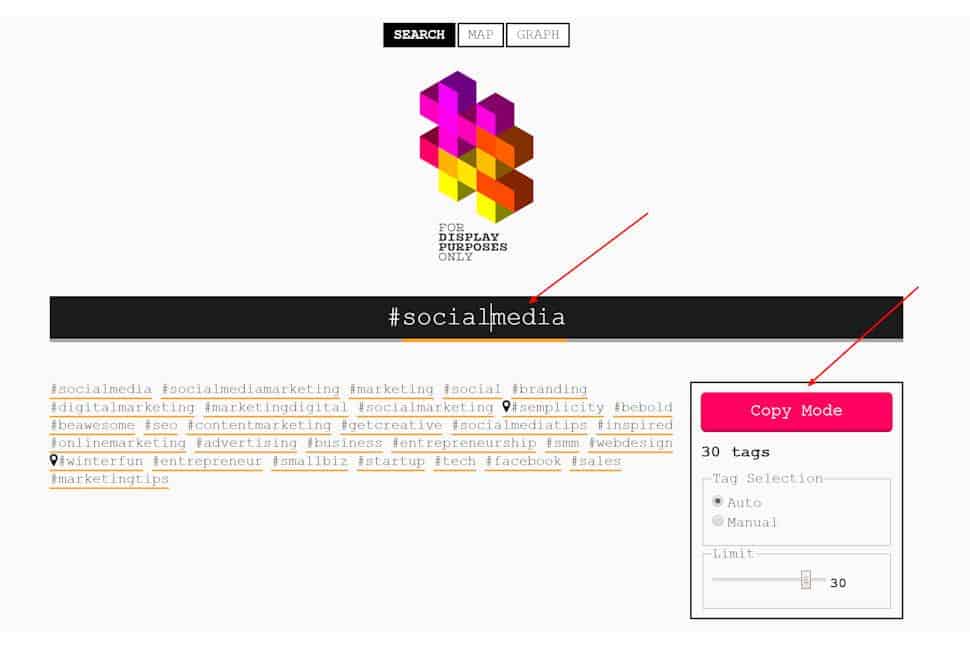
Step Two
Click on the “COPY MODE” button to pull up a list of the generated hashtags that we’ll begin with.
Be sure to uncheck the “FIVE DOTS” box and then copy and paste your initial list into a text document.
You can quickly scan the list and delete any hashtags that aren’t relevant for your purposes.

Step Three
Take your newly generated list and head back to the homepage of Display Purposes by clicking the X icon in the upper right-hand corner.
Instead of typing in a single keyword like we did last time, paste in the entire list you created. This time you’ll generate a much larger list of related hashtags to choose from.
You’re also able to increase the size of the new output list by moving the slider in the “COPY MODE” box all the way over to “Unlimited” for best results.

Step Four
Rinse and repeat the above steps until you have a large list of hashtags from which to choose. This step can take a while as the program spits out an enormous list of hashtags. You can also play around with the limit slider settings to speed up the process.
Using my example hashtag – #socialmedia – I went from 1 seed hashtag to 27 generated hashtags to 273 and finally 770 hashtags that I’m able to work with. You may end up with a lot more depending on how many times you’ve repeated the above process.
Step Five
Time to dig in to the list we’ve generated by scrolling down the page to the sorted hashtag groups.
Please note that you’re able to hover over the stat bars next to each hashtag for more statistics.
Each hashtag has its own Relevancy Score (the red bar) and Popularity Score (the orange bar). The relevancy score is alerting you to how relevant the hashtag you’re hovering over is in comparison to the hashtag in the group header.
For example, in the below image – all of the hashtags under the #socialmediamarketing heading are being scored on the basis of how relevant they are to that specific hashtag. The relevancy score isn’t necessarily related to the initial seed hashtag you started out with.

Keeping in mind that we’re on the hunt for low to medium competition hashtags for best results, let’s start grabbing some hashtags for the next step.
Hover over the hashtags you’re interested in to find ones with a Popularity Score of 60% or below for the most part. Those will be your lower competition hashtags.
You can start adding low comp hashtags (60% or below) and medium comp hashtags (70% or below) into your own buckets. The more the merrier.
Now we’ll jump into a more manual research process using the Instagram search feature.
Using Instagram to Complete Our Research
Now we’ll use Instagram’s native search feature to drill down deeper into our list of hashtags.
We'll need to have some idea of how many interactions we normally get on our posts. How many likes and comments do your posts average right now? Keep that figure in mind.
Enter one of your hashtags into the search field using your Instagram app. Now scroll through the “TOP” posts for that particular hashtag and review the top 10 posts to see how many likes and comments each post has garnered.
We'll be looking for hashtags with top posts showing slightly higher engagement numbers than our own.
For example, if our own posts have been averaging 50 total likes and comments, we want to take the next step up from there. We need to find hashtags with top posts averaging 60-90 interactions or so. Just slightly above or own numbers. Your target numbers may be different depending on your current engagement metrics.
If we aim too high initially, we’ll fall flat on our faces. If we take baby steps and aim for hashtags with slightly better numbers, we’ll be rewarded by the Instagram algorithm.
Continue to manually sift through all relevant hashtags to put together a strong list for maximum growth. You want to end up with several dozen if not hundreds of hashtags when all is said and done.
This will take time but you only need to do this once so spend several hours or even an entire day on proper research. I'll usually shoot for 75-100+ hashtags myself.
Got a List? What’s Next?
Instagram allows us to add 30 hashtags to each and every post.
We’ll aim a little lower and grab 15 or so of our new hashtags to use for each post. If you generated a list of 75 total hashtags then break that list down into 5 groups of 15 hashtags that you can rotate between your posts. Try randomizing the number of hashtags you use on each post.
You may want to take it a step further and completely randomize your list of hashtags for each post by using a tool like the List Randomizer from Random.org.
The point is, mix it up. The one mistake most Instagram posters make is using the same group of hashtags over and over.
If you continue to use the exact same copy and paste hashtags, Instagram will penalize your post visibility or “Shadowban” your account.
“Shadowbanning” is an ambiguous term, but it normally refers to Instagram curbing the visibility of your content so that your posts don't show up in searches or in your followers' feeds.
I’ve found it works best to avoid using the same hashtags for 5+ posts or so. If you have a list of hashtags that generated a ton of likes, don’t go right back to it – wait for another 5-6 posts or even longer before trying it again.
Well, that’s it – that’s the entire method or at least how we go about it. Feel free to put your own spin on it and test different ways of tweaking the method to suit your own purposes. We’ve seen engagement rates improve by 150-200% right out of the gate with this method but yours may be lower or higher – keep working at it.
Oh, and I did mention earlier in this article that you only need to generate a list once – I may have told a little white lie. You’ll need to periodically tweak your list especially if you’ve hit an engagement plateau.
If you're interested in speaking with us about a larger social marketing or organic SEO campaign, please reach out to us and we can discuss your needs in detail.
Good luck and happy hashtagging!